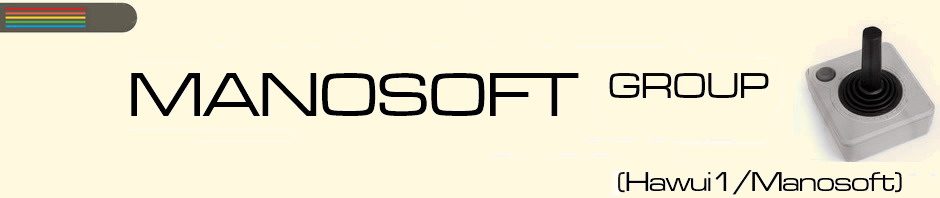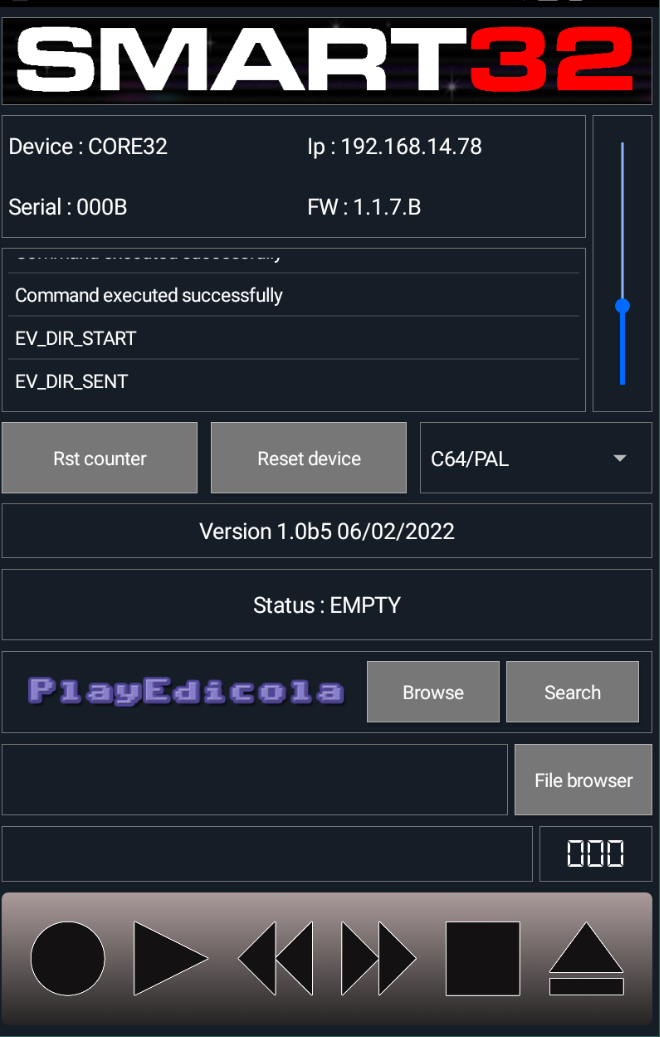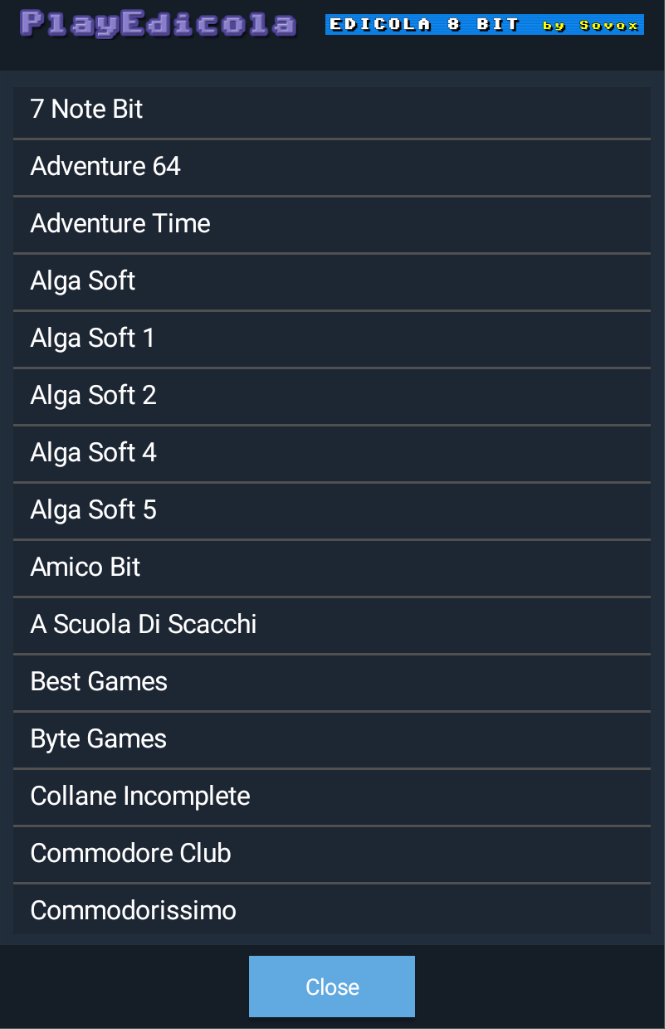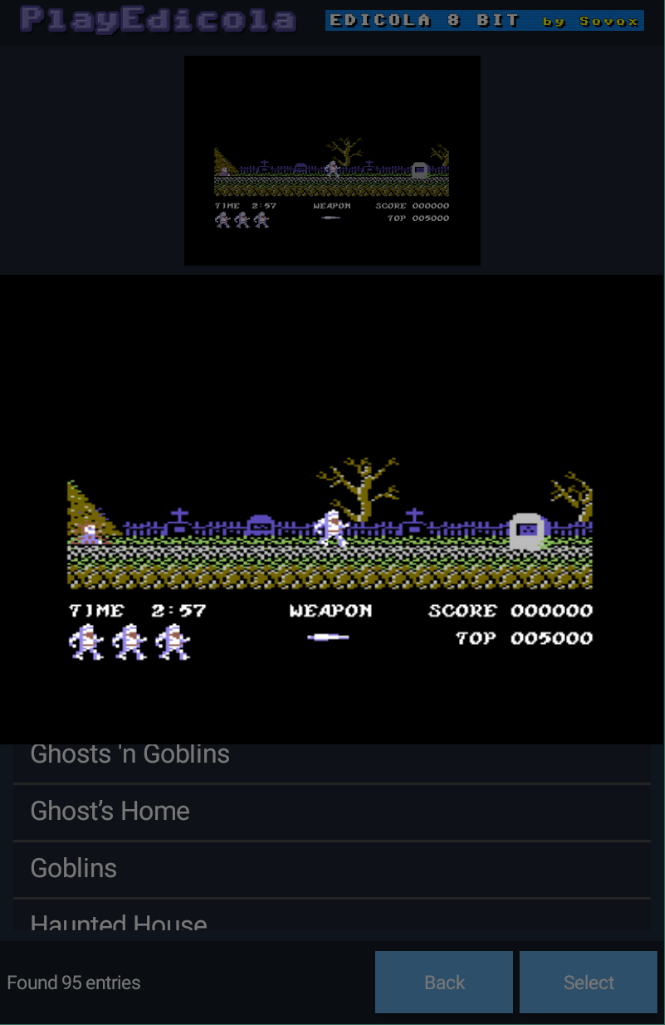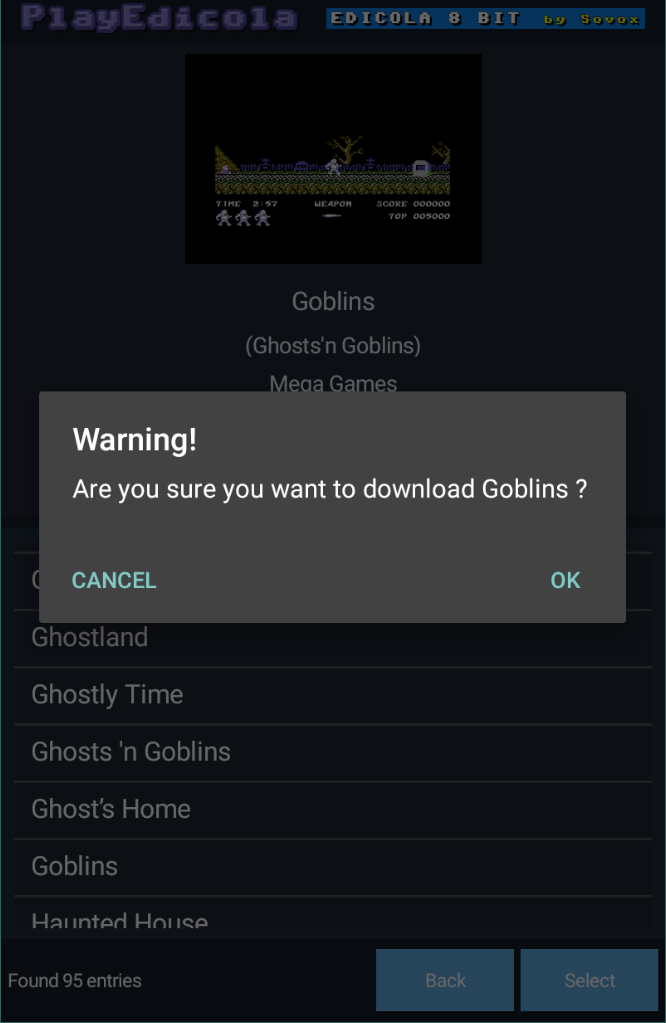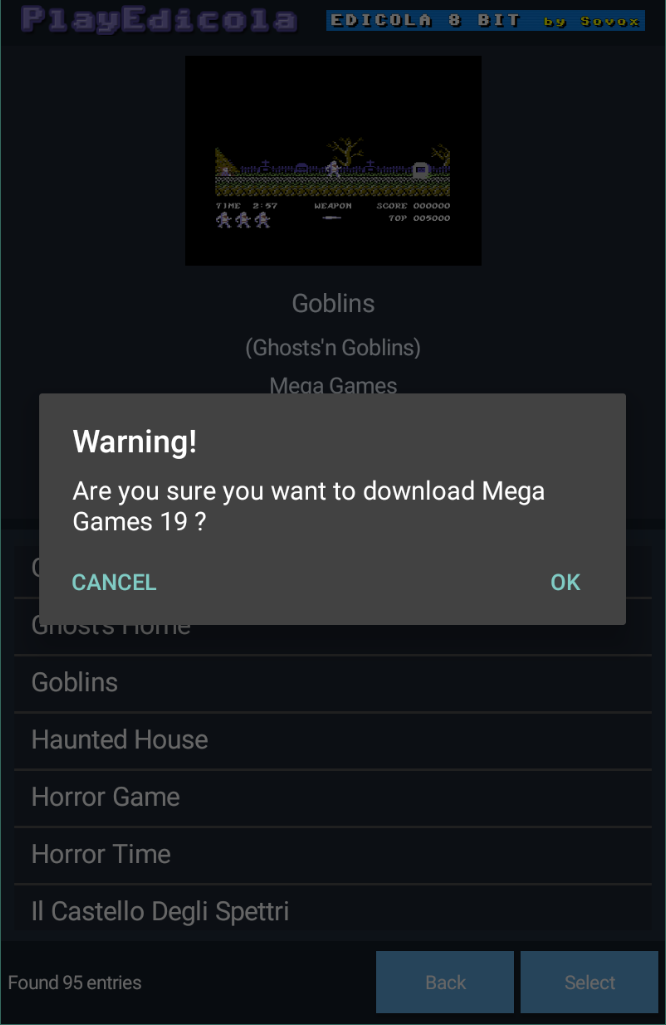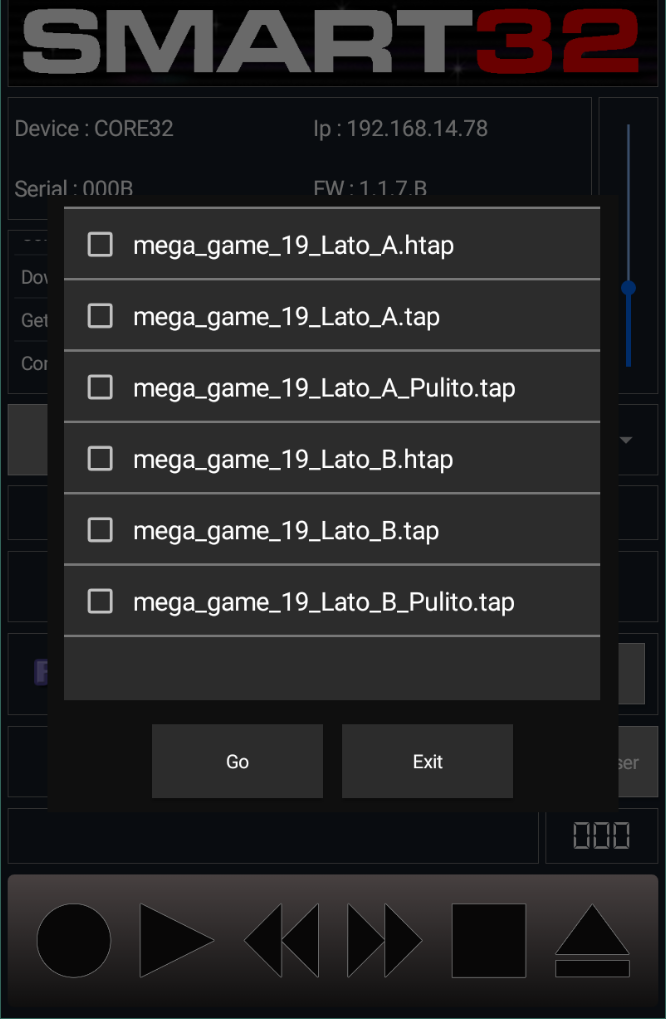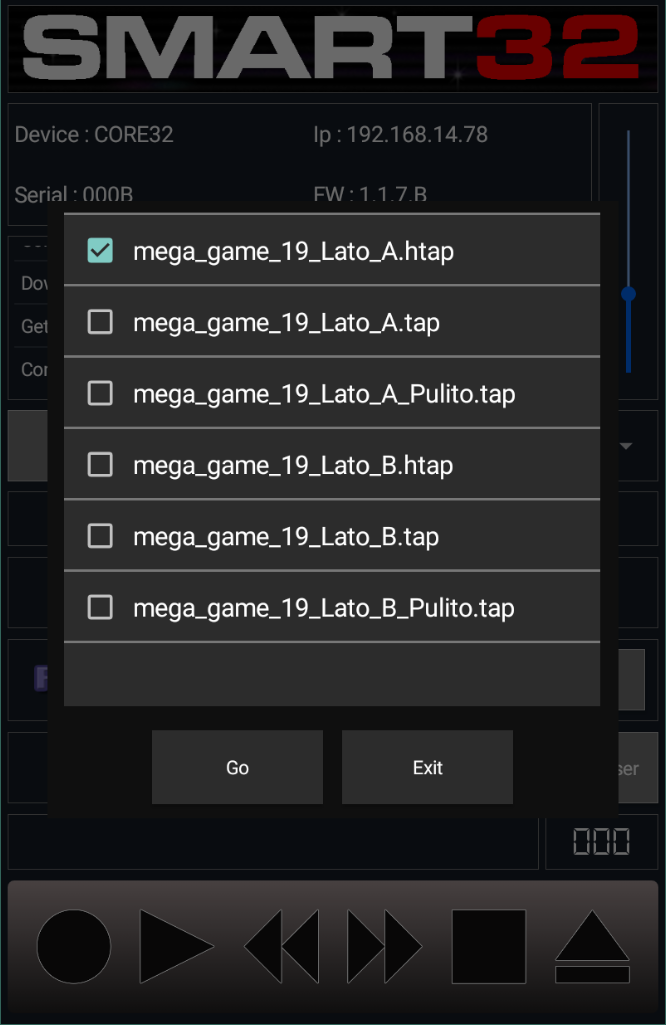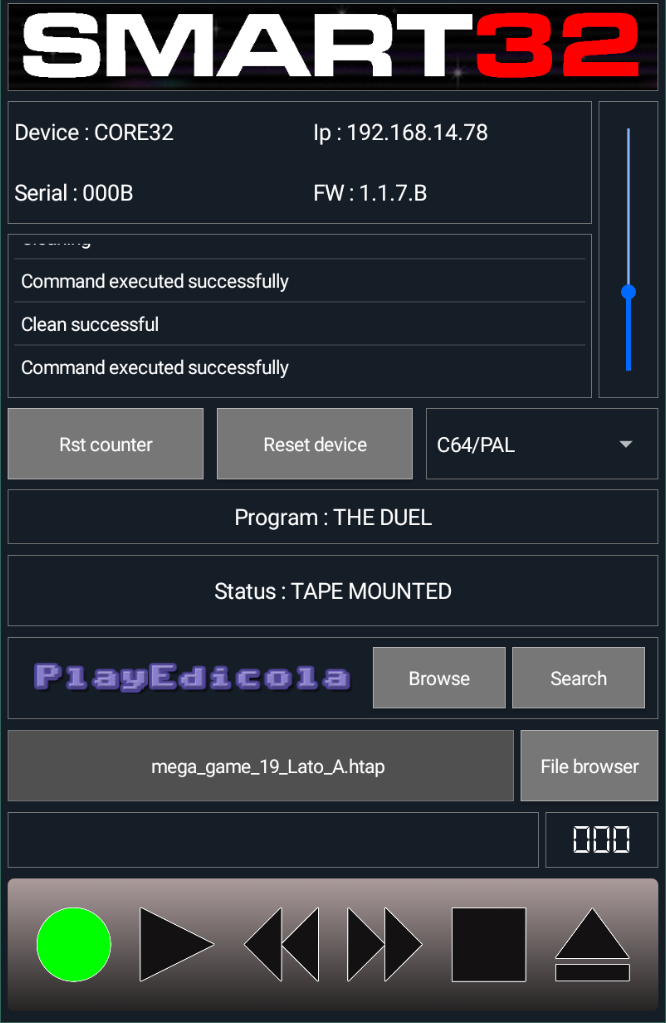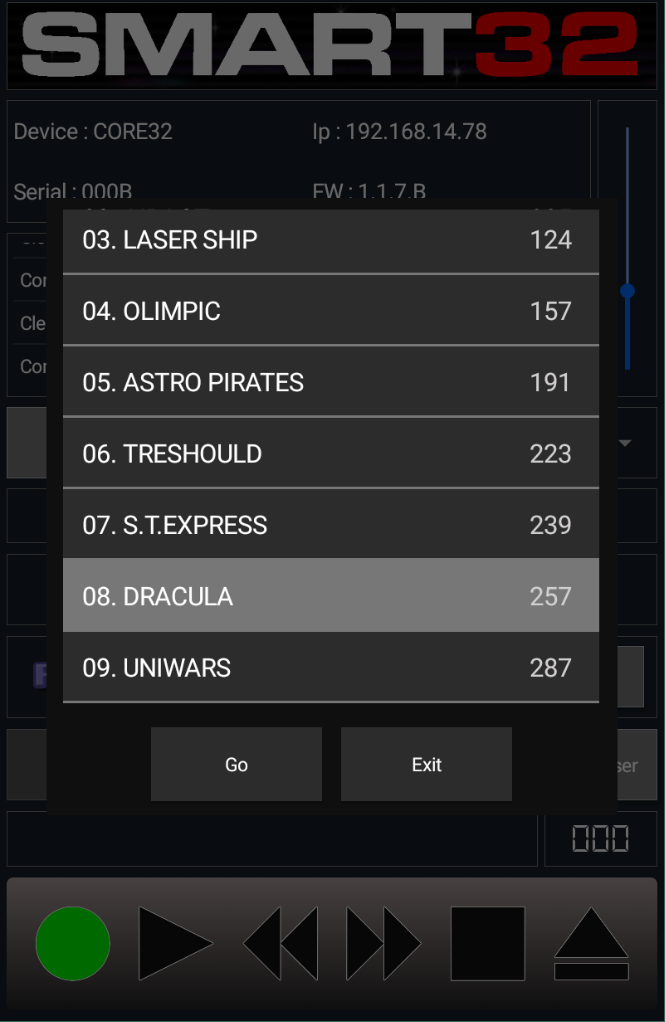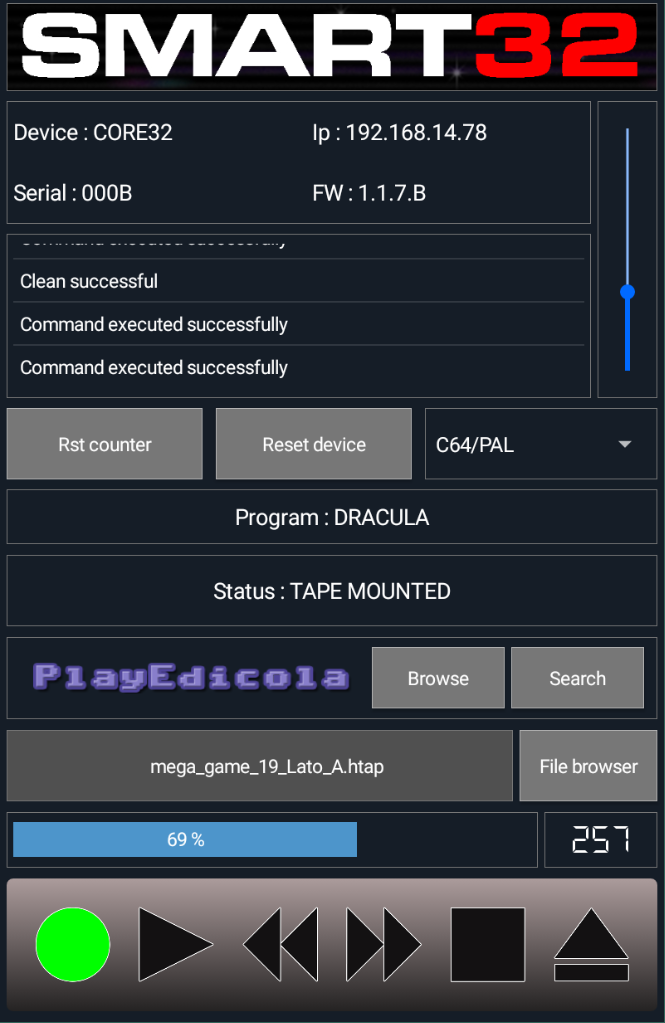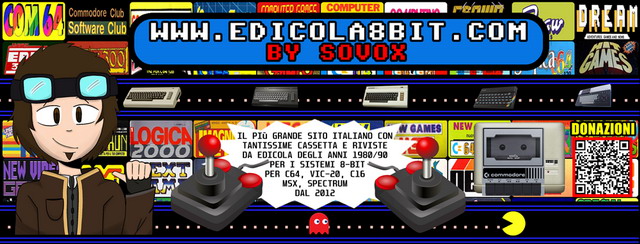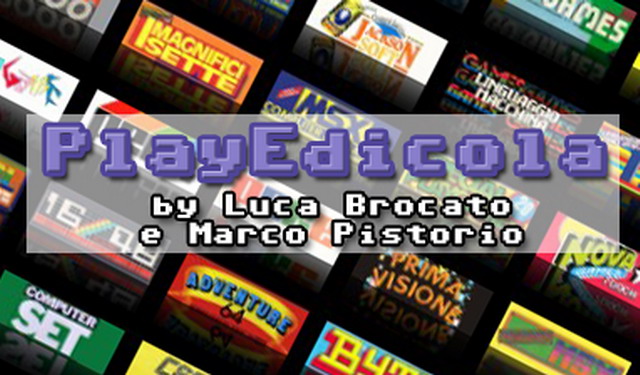PC TOOLS
- HTAPCheck download Tool to check autenticity of HTAP files
- CUTE32/CORE32 Console download
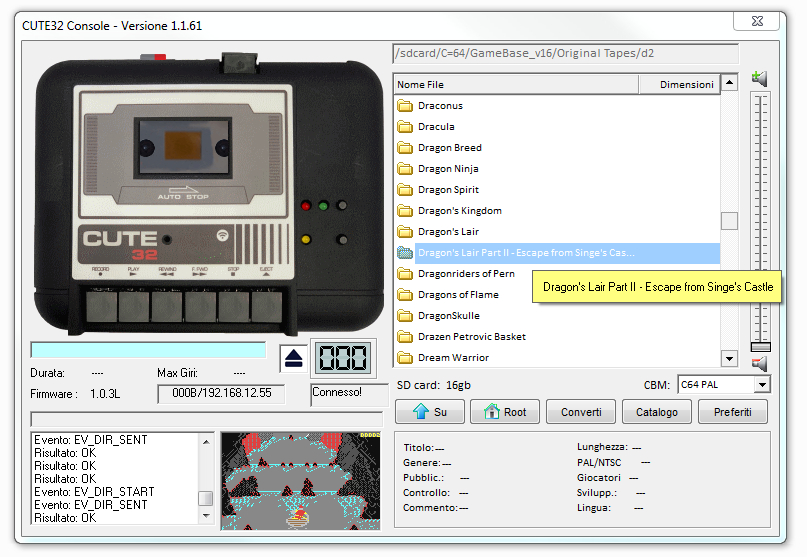
Control your CORE32 or CUTE32 via WI-FI
Download your files into micro sdcard and use Cute32 in manual mode as original datasette or via Console (wi-fi mode allows to transfer files between the PC and the CUTE32)
Download your files into micro sdcard and use Core32 as original datasette via Console app wi-fi (in wi-fi mode it is allowed to transfer files between the PC and CORE32)
If you wish you can download and mount files from popular front-ends too such as PlayEdicola and Assembly64

From Edicola8bit you can download the older cassette collection 80′ 90′
or download the special Front-end
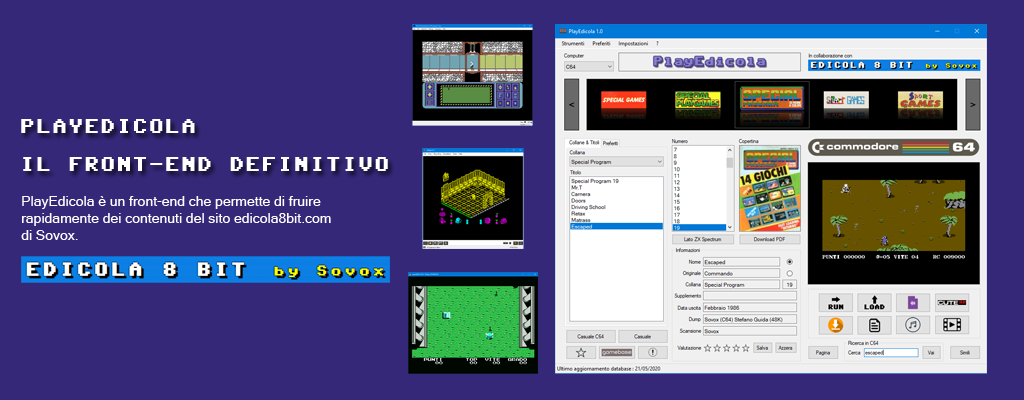
Config Frontend for direct mount file on Cute32
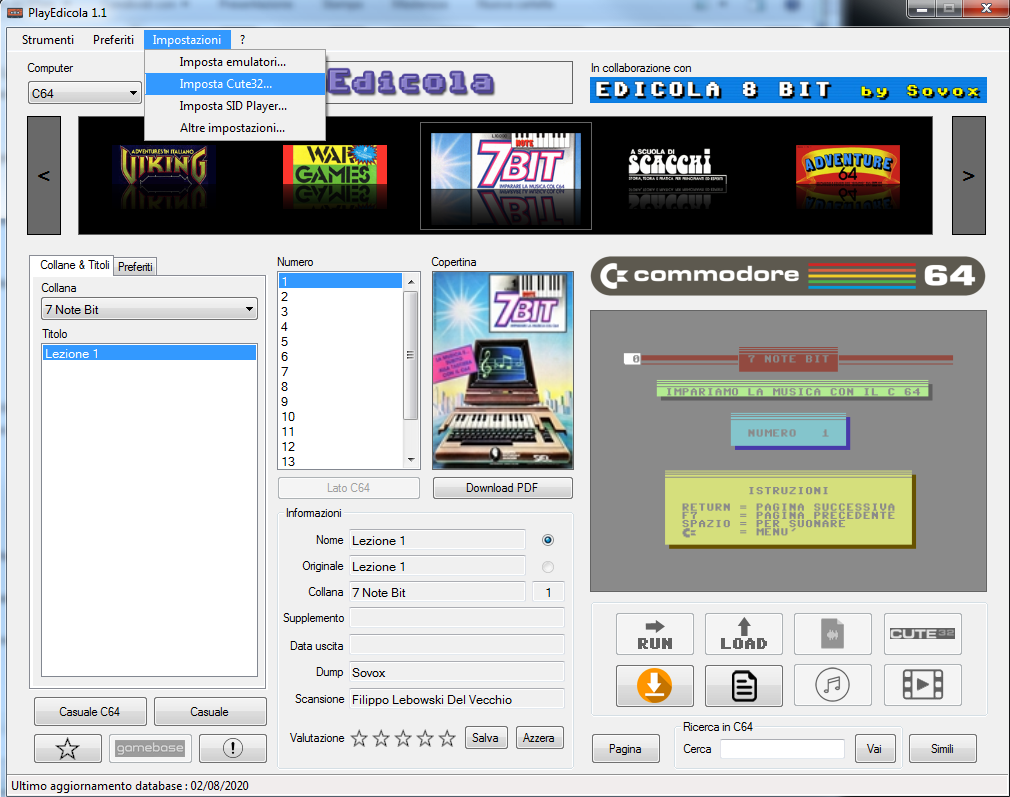
- Configuration of PlayEdicola and Assembly64 with CUTE32_Console – How To –

ANDROID TOOLS

“Smart32 Console” This is a APK preview version (by Luca Brocato) for android devices Manages your CUTE32 & CORE32 with PLAYEDICOLA features included!
- Download APK: Last Preview Version 29/03/2022.
.
IMAGE FOR uSD-CARD
WITH RAPID METHOD INJECTION
“DOWNLOAD”

Cute32/Core32 usd-card 32gb V1.2 May. 2020 This image has been created to fully exploit the Cute32 features, for a best experience, we raccomanded to use this image with Cute32 Console program. The image can be burned on an uSDCard that is at least 16GB in size Image contains most famous collection of TAPs. All the material is the result of in-deep searches in the Internet All organized and structured with a LOT of patience Note: The uSDCard obtained burning this image is compatible also with other Boards such as other Princess, 1541Ultimate2, Ultimate64, Classic SD2IEC, Uiec, etc..
N.B. At the end of setup Cute32_Addons-V1.0.exe you must:
- Rename last letter from C to D “C:\ProgramData\CUTE32_Console\Disks{AB292D34-04E1-4D7F-AAFD-D6FDA84DA0FD}”
- Create the catalog of sdcard obtained through the console, to have a quick search.
.
FIRMWARE

Last CORE32 firmware version “DOWNLOAD” by Hawui1
Last CUTE32 firmware version “DOWNLOAD” by Hawui1
“Firmware of CUTE & CORE is automatically updated if the unit is connected to the Internet. Otherwise it’s possible to download the latest firmware update file from the following Copy the .PAK file on the root of the SD Card, insert the SD card in the slot, press the RESET button and wait the firmware upgrade to complete”
DOCUMENTS
- GRABBING e MASTERING con CORE32 <ITA> by Hawui1
- CUTE32/CORE32 – HTAP File Format Specifications V2.0 <ENG> by Hawui1
- CUTE32/CORE32 – How to convert HTAP file into a TAP or WAV FILE <ENG> by Hawui1
- CUTE32 – Quick Start <ITA-ENG> by Hawui1
- CUTE32 – Manual V1.3.2 <ENG> by Hawui1
- CUTE32 – Addition Information <ITA-ENG> by Hawui1